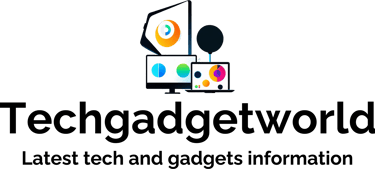10 Best Wireless Keyboard & Mouse Combos in the USA (2025 Review & Buying Guide)
Looking for the best wireless keyboard & mouse combos in 2025? Discover top 10 options in the USA with reviews, pros & cons, prices, and buying guide.
TECH AND GADGETS REVIEW

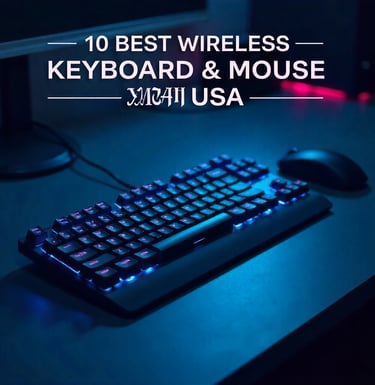
Introduction
You all must already know that there is a big difference between a wired keyboard and mouse and a wireless keyboard and mouse.
I have also been using both wired and wireless keyboard and mouse for the past year. Personally, I liked the wireless keyboard and mouse combo because there’s no worry about the wires getting damaged. With wired keyboards and mice, there are chances of wires breaking, getting damaged, or becoming tangled, but with a wireless keyboard and mouse combo, there is no such hassle.
In today’s fast-paced digital world, having a reliable wireless keyboard and mouse combo is no longer a luxury—it’s a necessity. Whether you are working from home, managing office tasks, gaming, or simply browsing, a wireless setup brings comfort, mobility, and efficiency.
"In this blog, you will know which wireless keyboard and mouse combo you should choose based on battery life, latency, connectivity type, and build quality
In 2025, the demand for **wireless peripherals in the USA** continues to rise. With brands like Logitech, Dell, HP, and Lenovo leading the market, consumers have multiple options that balance affordability, performance, and ergonomics.
This guide will walk you through the **10 best wireless keyboard and mouse combos available in the USA**, including a detailed buying guide, product comparisons, FAQs, and expert recommendations.
Buying Guide: How to Choose the Best Wireless Keyboard & Mouse Combo
Before investing in a new keyboard and mouse combo, here are the most important factors to consider:1. Connectivity: Bluetooth vs. 2.4 GHz USB Receiver
The first thing that comes is latency. The lower the latency, the better it is. As soon as we give an input to the computer or laptop, the computer should immediately accept that input and perform the task accordingly
* Bluetooth*: Works with multiple devices (laptops, tablets, mobiles). Great for portability but sometimes has slight lag.
* **2.4 GHz USB Receiver**: Provides stable, low-latency connection. Ideal for office use and gaming.
* A Bluetooth keyboard and mouse can easily connect to many devices, and it does not require a USB dongle
2. Battery Life
* **Rechargeable**: Eco-friendly, saves money in the long run.
* **Replaceable AA/AAA batteries**: Lasts long, but you need spares.
Most wireless mice use rechargeable AA or AAA batteries with the largest size
Alkaline Batteries: These are disposable and common in many wireless mice, offering a good balance of cost and availability.
Rechargeable Li-ion Batteries: Found in higher-end or newer models, these built-in batteries offer high energy density and can be recharged via USB or a charging dock, providing a sustainable and economical long-term solution.
Keyboard: Usually requires 2 or 4 AAA or AA batteries, depending on the model.
Mouse: Generally uses 1 or 2 AA or AAA batteries.
Combo: For keyboard and mouse combos, a total of 2 to 4 batteries may be needed (e.g., 2 AA + 2 AAA), or sometimes one device may be rechargeable.
3. Ergonomics and Comfort
* Slim & lightweight models for portability.
* Ergonomic models with wrist support for long typing sessions.
4. Mouse Features
* DPI sensitivity (800–4000 DPI): Higher DPI = smoother cursor movement.
* Silent click options available for noise-free workspaces.
5. Compatibility
* Ensure support for **Windows, Mac, ChromeOS, and tablets**.
* Some combos allow switching between devices.
6. Extra Features
* Spill-resistant keyboards.
* Backlit keys (for night use).
* Programmable shortcut keys.
Top 10 Wireless Keyboard & Mouse Combos in the USA (2025)
Here’s our curated list of the **best wireless keyboard and mouse combos** available in 2025:
1. **Logitech MK270 Wireless Keyboard and Mouse Combo**
💲 Price: ~$19.99
✅ **Features**:
* 2.4 GHz USB receiver with 10-meter range.
* Full-size keyboard with number pad.
* Long battery life (keyboard: 36 months, mouse: 12 months).
👍 **Best For**: Budget-friendly users, students, home offices.
✔ Pros:
* Affordable & reliable.
* Plug-and-play setup.
* Spill-resistant design.
❌ Cons:
* Not rechargeable.
* No backlit keys.
2. **HP 330 Wireless Keyboard and Mouse Combo**
💲 Price: ~$29.99
✅ **Features**:
* Slim keyboard with quiet keys.
* Ambidextrous mouse with 1600 DPI.
* Energy-efficient design.
👍 **Best For**: Office use, casual work-from-home setups.
✔ Pros:
* Comfortable typing.
* Lightweight mouse.
* Good build quality.
❌ Cons:
* Limited extra features.
* Not suitable for gaming.
3. **Dell KM3322W Wireless Keyboard & Mouse Combo**
💲 Price: ~$32.00
✅ **Features**:
* Spill-resistant keyboard.
* Optical mouse with 1000 DPI.
* Long-lasting batteries (36 months keyboard).
👍 **Best For**: Professionals, office use.
✔ Pros:
* Durable design.
* Reliable Dell quality.
* Great battery backup.
❌ Cons:
* No backlit keys.
* Slightly bulky design.
4. **Lenovo 100 Wireless Keyboard and Mouse Combo**
💲 Price: ~$29.00
✅ **Features**:
* 2.4 GHz wireless technology.
* Slim, compact keyboard.
* High-precision mouse.
👍 **Best For**: Students, travel, compact desk setups.
✔ Pros:
* Lightweight & portable.
* Quiet keys.
* Reliable brand.
❌ Cons:
* Not for heavy typing.
* No extra multimedia keys.
5. **Logitech MK345 Wireless Keyboard & Mouse**
💲 Price: ~$39.99
✅ **Features**:
* Ergonomic keyboard with palm rest.
* Mouse with 1000 DPI.
* 36-month keyboard battery life.
👍 **Best For**: Long working hours, typing comfort.
✔ Pros:
* Comfortable wrist support.
* Large mouse for better grip.
* Strong connectivity.
❌ Cons:
* Keyboard size is big.
* Not travel-friendly.
6. **Logitech MK295 Silent Wireless Combo**
💲 Price: ~$39.99
✅ **Features**:
* SilentTouch keys (90% quieter).
* Long battery life.
* Reliable Logitech quality.
👍 **Best For**: Noise-free offices, shared workspaces.
✔ Pros:
* Ultra-quiet typing.
* Compact design.
* Durable.
❌ Cons:
* No backlight.
* Mouse is basic.
7. **Amazon Basics Wireless Keyboard and Mouse Combo**
💲 Price: ~$24.99
✅ **Features**:
* Simple plug-and-play design.
* Slim and lightweight.
* Works with Windows and Mac.
👍 **Best For**: Beginners, casual users.
✔ Pros:
* Affordable.
* Easy setup.
* Minimalist design.
❌ Cons:
* Build quality is average.
* Not for professionals.
8. **Microsoft Wireless Desktop 3050**
💲 Price: ~$69.99
✅ **Features**:
* Advanced encryption standard (AES).
* Comfortable mouse with customizable buttons.
* Spill-resistant keyboard.
👍 **Best For**: Professionals, business users.
✔ Pros:
* Secure & encrypted.
* Comfortable typing.
* Long-lasting durability.
❌ Cons:
* Price is higher.
* Slightly bulky.
9. **Logitech MX Keys S Combo (Premium Choice)**
💲 Price: ~$199.00
✅ **Features**:
* Backlit keys with smart illumination.
* MX Master mouse with 4000 DPI.
* Multi-device support (up to 3 devices).
👍 **Best For**: Creators, programmers, professionals.
✔ Pros:
* Premium build quality.
* Ultra-smooth typing.
* Rechargeable battery.
❌ Cons:
* Expensive.
* Overkill for casual users.
10. **Corsair Wireless K57 RGB Keyboard + Harpoon Mouse Bundle**
💲 Price: ~$149.00
✅ **Features**:
* RGB backlit wireless keyboard.
* Gaming-grade DPI mouse.
* Low-latency Slipstream technology.
👍 **Best For**: Gamers, streamers, tech enthusiasts.
✔ Pros:
* Gaming-focused design.
* RGB lighting effects.
* Smooth performance.
❌ Cons:
* Expensive.
* Larger footprint.
FAQs
**Q1. Which is the best wireless keyboard and mouse combo under $50?**
👉 Logitech MK270 and HP 330 are the best options for budget-conscious buyers.
**Q2. Which combo is best for gaming?**
👉 Corsair K57 RGB + Harpoon and Logitech MX Keys S Combo are great for gamers.
**Q3. Is Bluetooth better than 2.4 GHz USB receiver?**
👉 Bluetooth is best for portability, while 2.4 GHz offers stable low-latency performance.
**Q4. Can I use one combo with multiple devices?**
👉 Yes, premium models like Logitech MX Keys S support multi-device connectivity.
**Q5. How long do wireless keyboards last?**
👉 With good care, most last 3–5 years. Battery life varies between 12–36 months.
Conclusion
If you’re searching for the **best wireless keyboard and mouse combo in the USA**, the choice depends on your budget and use case:
* **Best Budget**: Logitech MK270
* **Best for Office**: HP 330 / Dell KM3322W
* **Best for Long Hours**: Logitech
MK345
* **Silent Typing**: Logitech MK295
* **Best Premium Choice**: Logitech MX Keys S Combo
* **Best for Gaming**: Corsair K57 RGB + Harpoon
Whether you’re a student, office worker, or gamer, a reliable combo can improve your productivity and comfort. Always check the latest price on Amazon, Best Buy, or Walmart before buying.