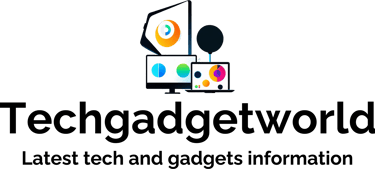Gmail Account Recovery: Step-by-Step Guide to Regain Your Account
“Learn step-by-step Gmail account recovery methods. Recover Gmail without phone number or email, reset your password, and secure your Google account easily.”
LATEST TECH AND GADGETS INFORMATION
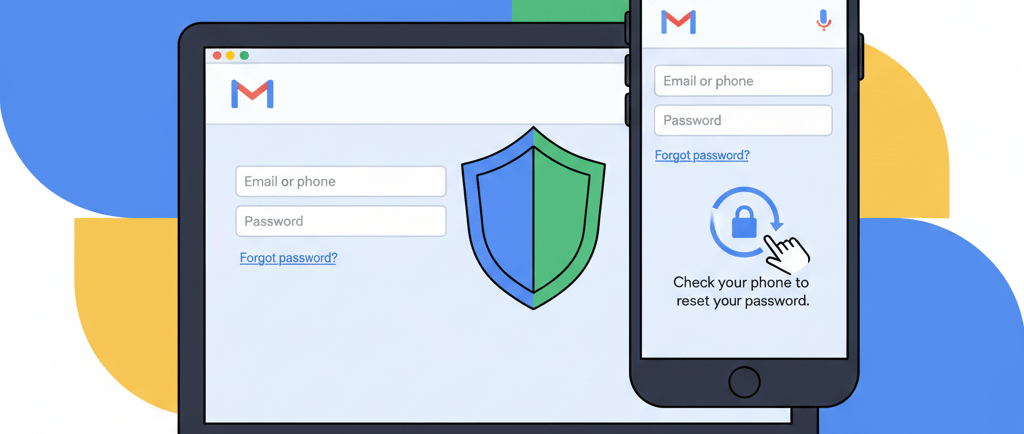
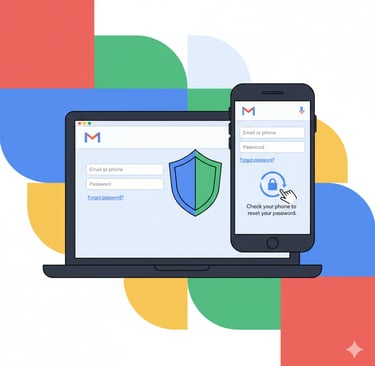
Introduction
Gmail is one of the most widely used email services in the world. Millions of people depend on it daily for personal and professional communication. But what if you suddenly lose access to your Gmail account? Whether it’s because you forgot your password, lost your recovery phone, or your account was hacked, don’t worry—Google provides multiple ways to recover it.
All of us use gmail today at a time when everybody used to send gmail using computer and laptop,
So in this blog i am telling you that how can you reset your gmail password , so read this blog till the end .
Hello guys i am mahi patel and I am welcome you in this blog, so let's start. In this blog, we’ll share a step-by-step Gmail account recovery guide, including how to recover your Gmail account without a phone number or recovery email.
In this blog, we’ll share a step-by-step Gmail account recovery guide, including how to recover your Gmail account without a phone number or recovery email.
---
## Why Do You Need Gmail Account Recovery?
There are several reasons why users get locked out of their Gmail accounts:
* You forgot your Gmail password
* Your account was hacked or compromised
* You lost access to your recovery phone number or email
* Google blocked your login due to suspicious activity
Knowing how to recover your Gmail account is essential to avoid losing important emails, documents, and contacts.
---
## Step-by-Step Gmail Account Recovery Process
### Step 1: Visit the Google Account Recovery Page
* Open your browser and go to: [https://accounts.google.com/signin/recovery](https://accounts.google.com/signin/recovery)
Enter your Gmail address and click *Next**
### Step 2: Choose a Recovery Method
Google will give you options depending on the recovery details you added earlier:
* Option 1: Recovery Phone Number – Google will send an OTP (via SMS or call).
* Option 2: Recovery Email – An OTP link will be sent to your registered recovery email.
* Option 3: Security Questions – If you set them earlier, you can answer them.
### Step 3: Reset Your Password
* Enter the verification code received on your phone or email.
Set a *new strong password** that includes letters, numbers, and symbols.
### Step 4: Verify and Log In Again
* Once you reset the password, try logging in.
If you enabled *2-Step Verification (2FA)**, you will need to confirm via your phone.
---
## How to Recover Gmail Without Phone Number or Email
If you don’t have access to your recovery phone or email, try these:
1. Use your last remembered password.
2. Try logging in from a familiar device and location (like your home Wi-Fi).
3. Answer the security questions you set up earlier.
4. Submit a Google Account Recovery Request form by following the on-screen steps.
---
## Extra Tips to Secure Your Gmail Account
Once you successfully recover your Gmail, make sure to secure it to prevent future issues:
Update your *recovery phone number and email**.
Enable *2-step Verification (2FA)** for extra security.
Use a *password manager** to store strong and unique passwords.
Regularly check *Google Account Security Settings**.
* Avoid clicking on suspicious links or sharing your Gmail password.
---
## Frequently Asked Questions (FAQs)
Q1: Can I recover Gmail without a phone number and recovery email?
Yes, you can use your last remembered password, answer security questions, or submit an account recovery form.
Q2: How long does Gmail recovery take?
It depends on the verification process. If you have recovery details, it’s instant. Otherwise, Google may take a few days.
Q3: What should I do if my Gmail account is hacked?
Immediately reset your password, remove suspicious devices, enable Steps Verification, and update recovery details.
---
## Conclusion
Losing access to your Gmail account can be stressful, but Google provides multiple recovery options. By following the steps above, you can easily reset your Gmail password and regain access. To avoid such issues in the future, always keep your recovery details updated and enable two-factor authentication.
So friends, I hope this blog was helpful for you. If you liked this blog, then stay connected with us for more information on new tech and gadgets. If you have any questions, then comment or email us.